我的笔记本电脑蓝牙无法连接蓝牙耳机已经困扰我好久了,经过好长时间的网上查询及实际操作,终于成功解决,现在把方法分享给大家!
第一步:把原机自带的蓝牙驱动卸载!
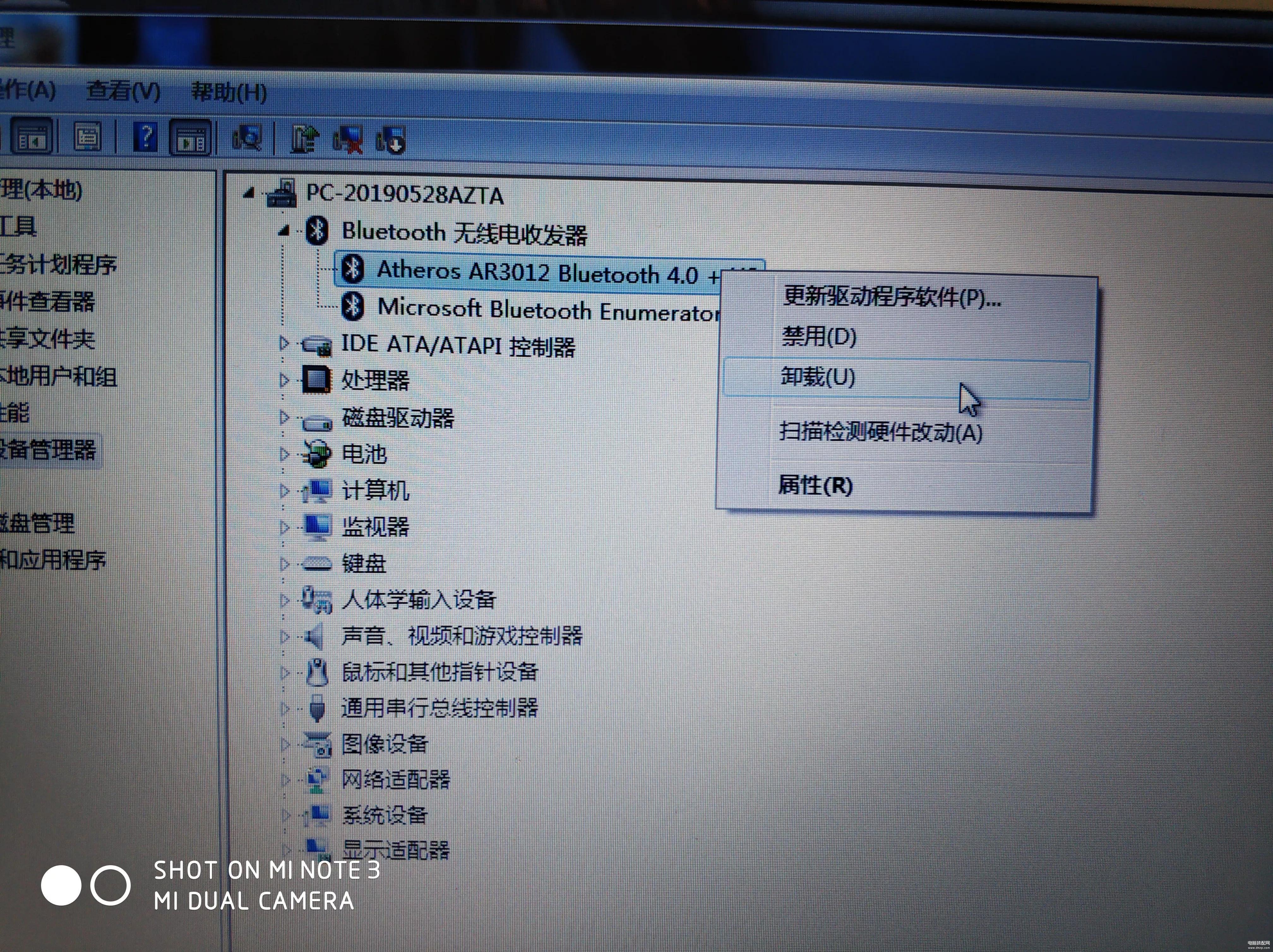
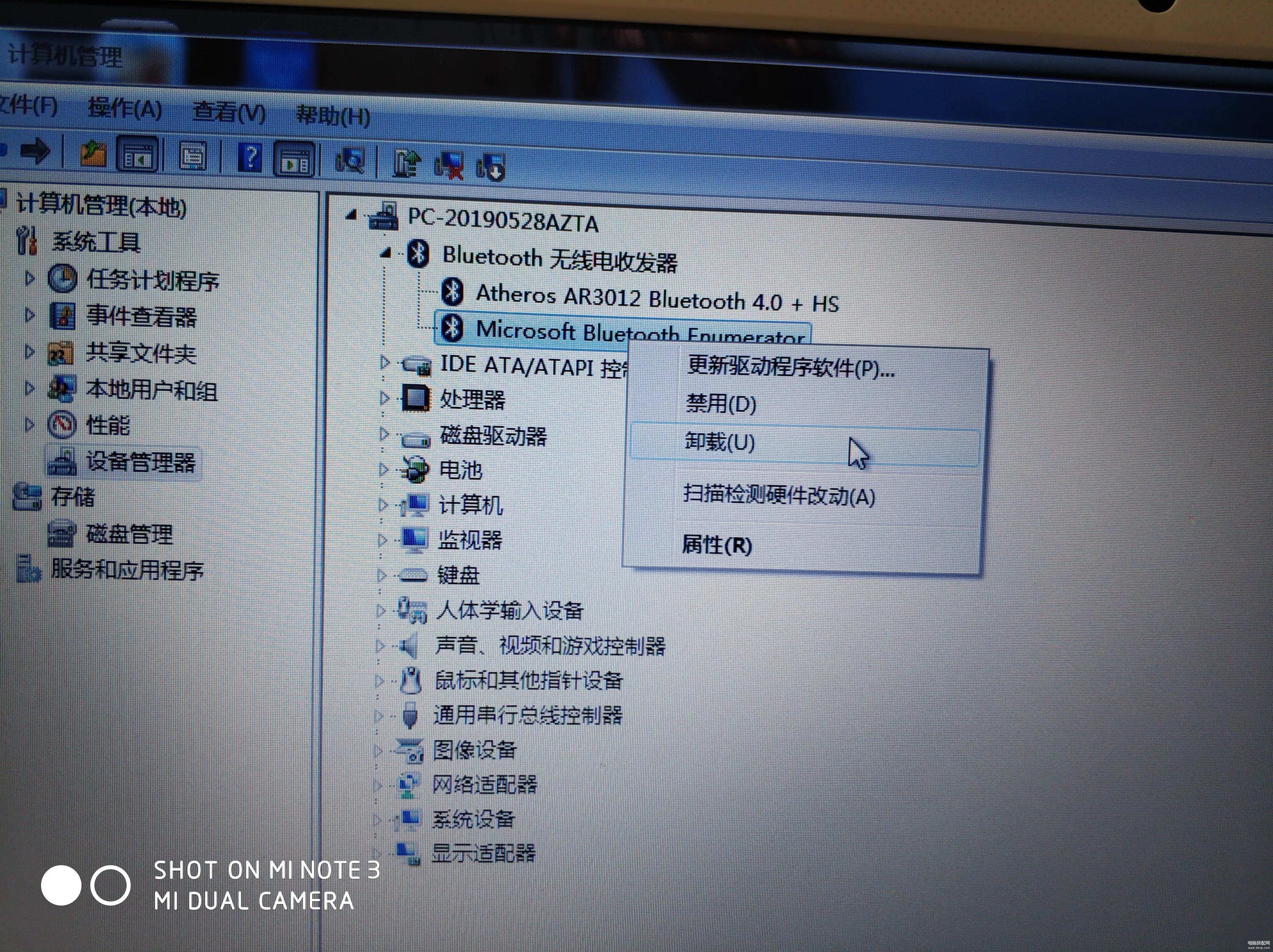
第二步:用驱动精灵或者鲁大师下载新的蓝牙驱动!
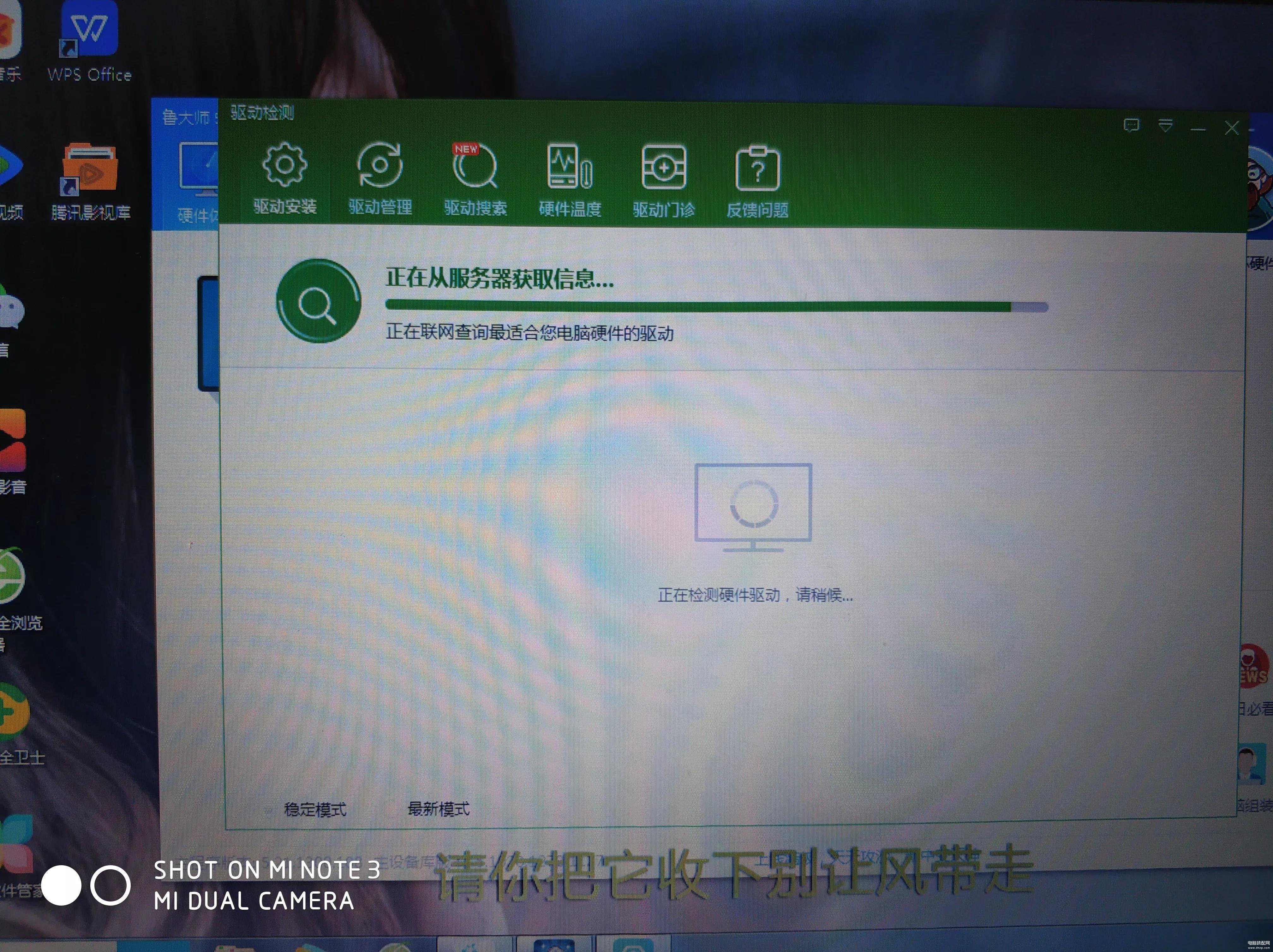
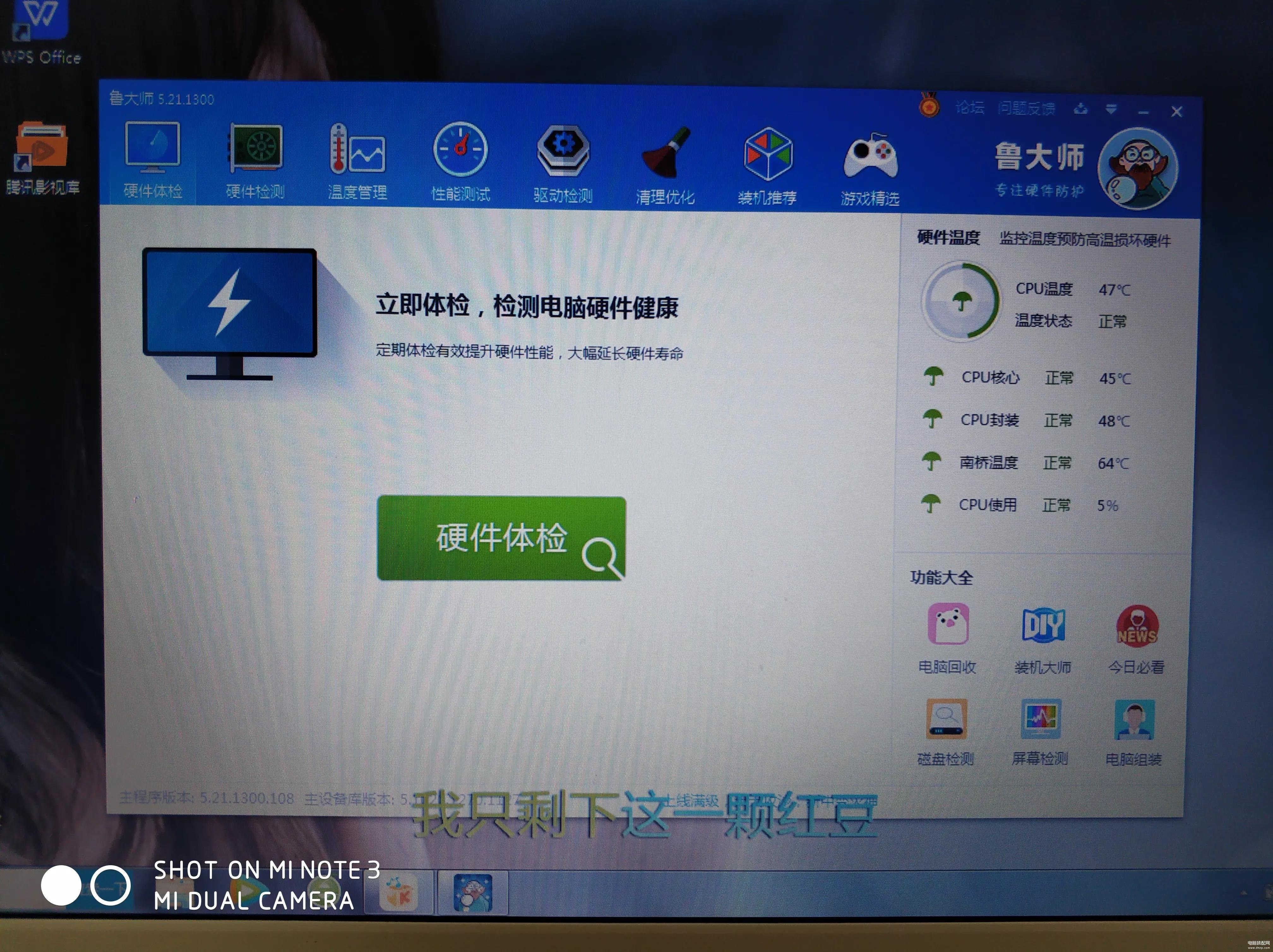
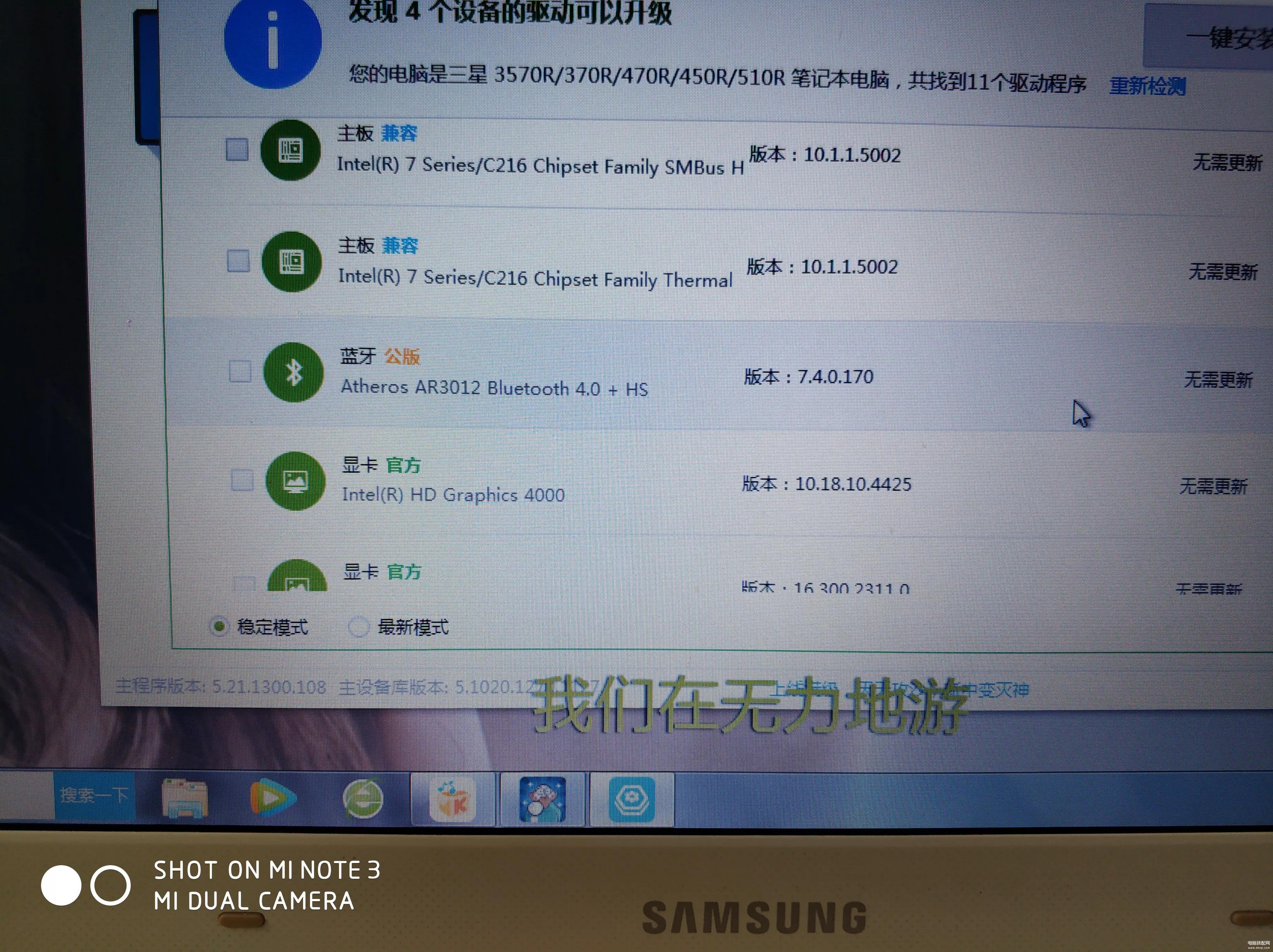
第三步:等待驱动下载好会自动安装,安装完成后,重启电脑!
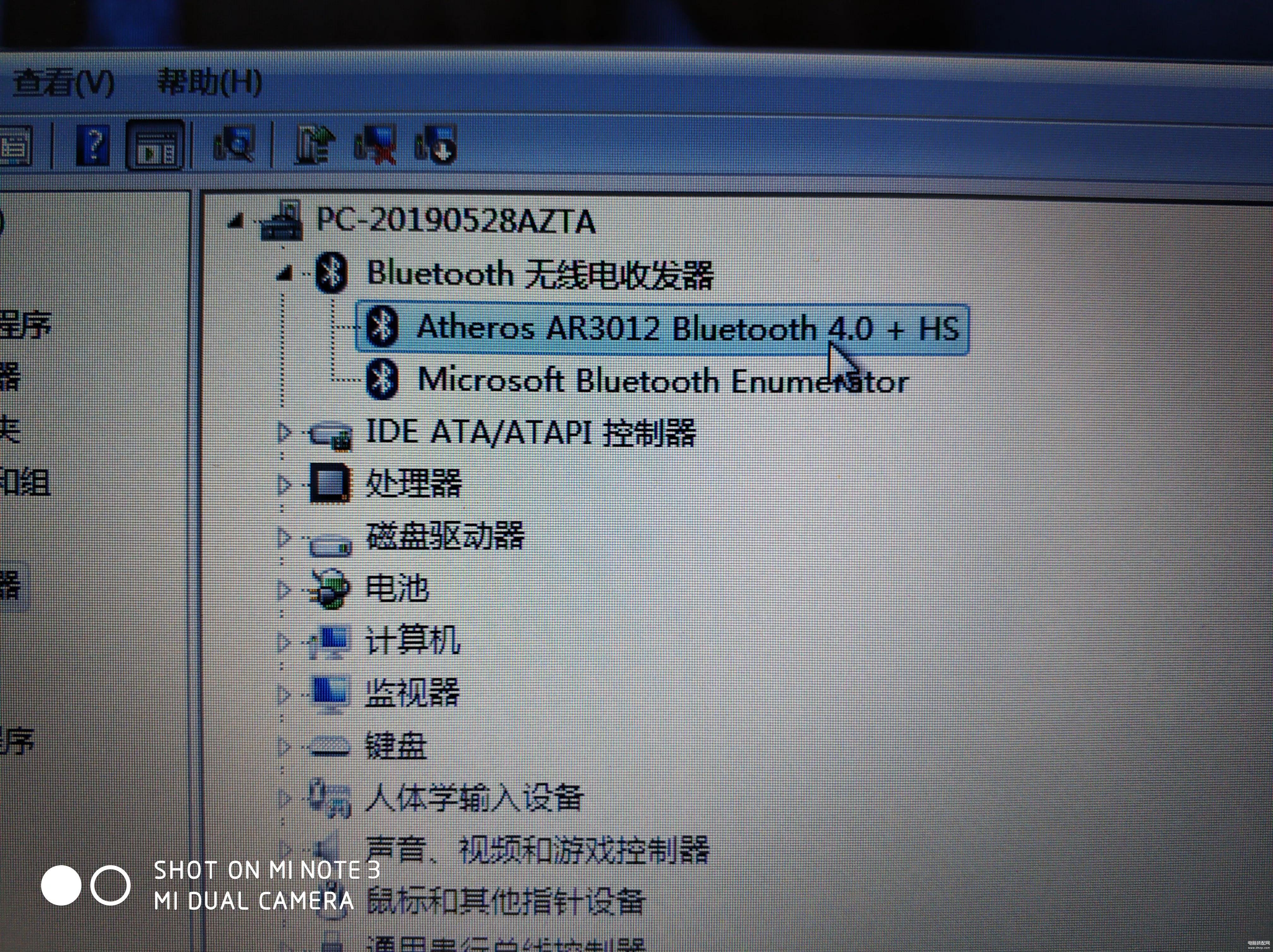
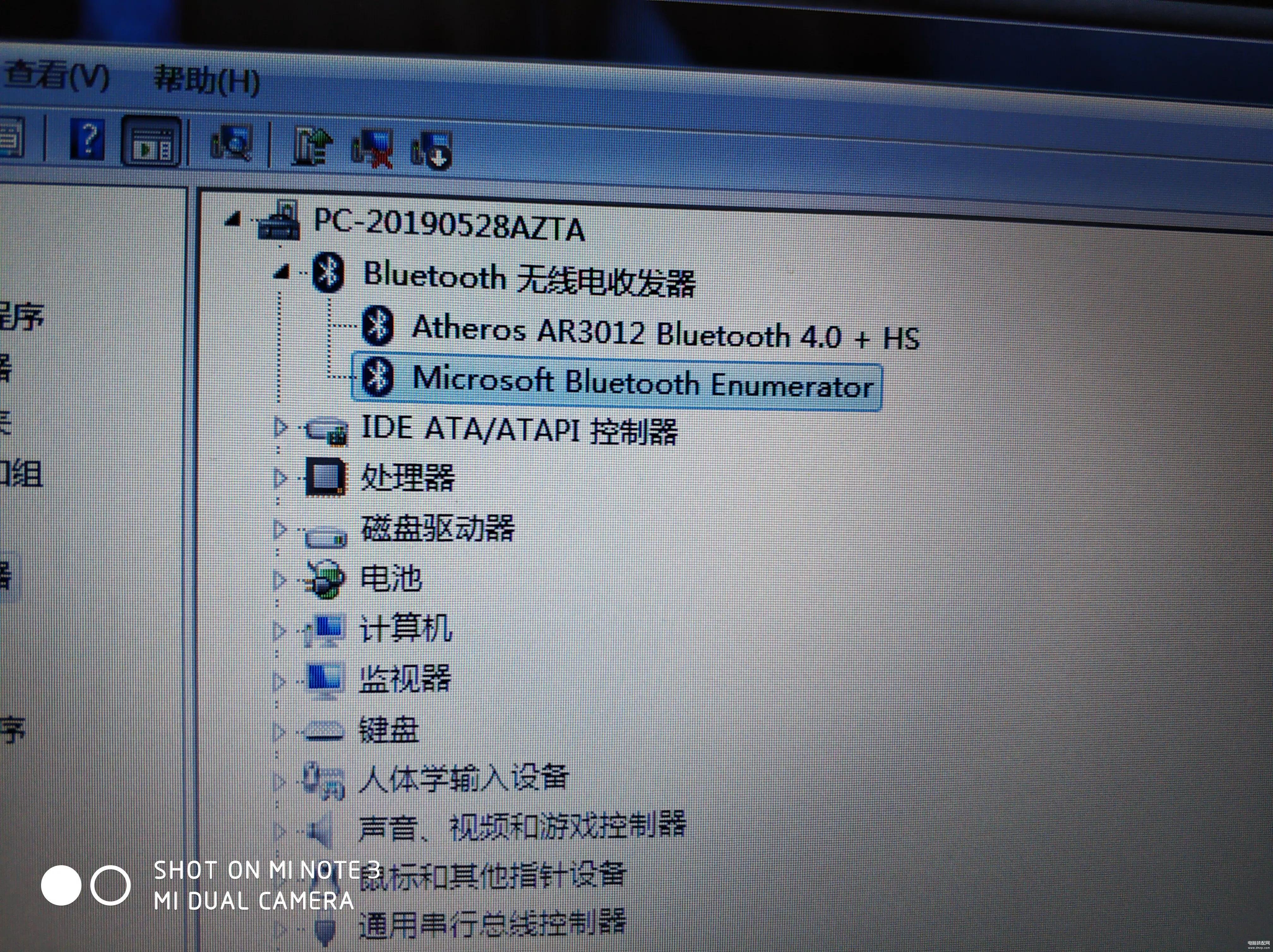
第四步:点击蓝牙,添加设备!
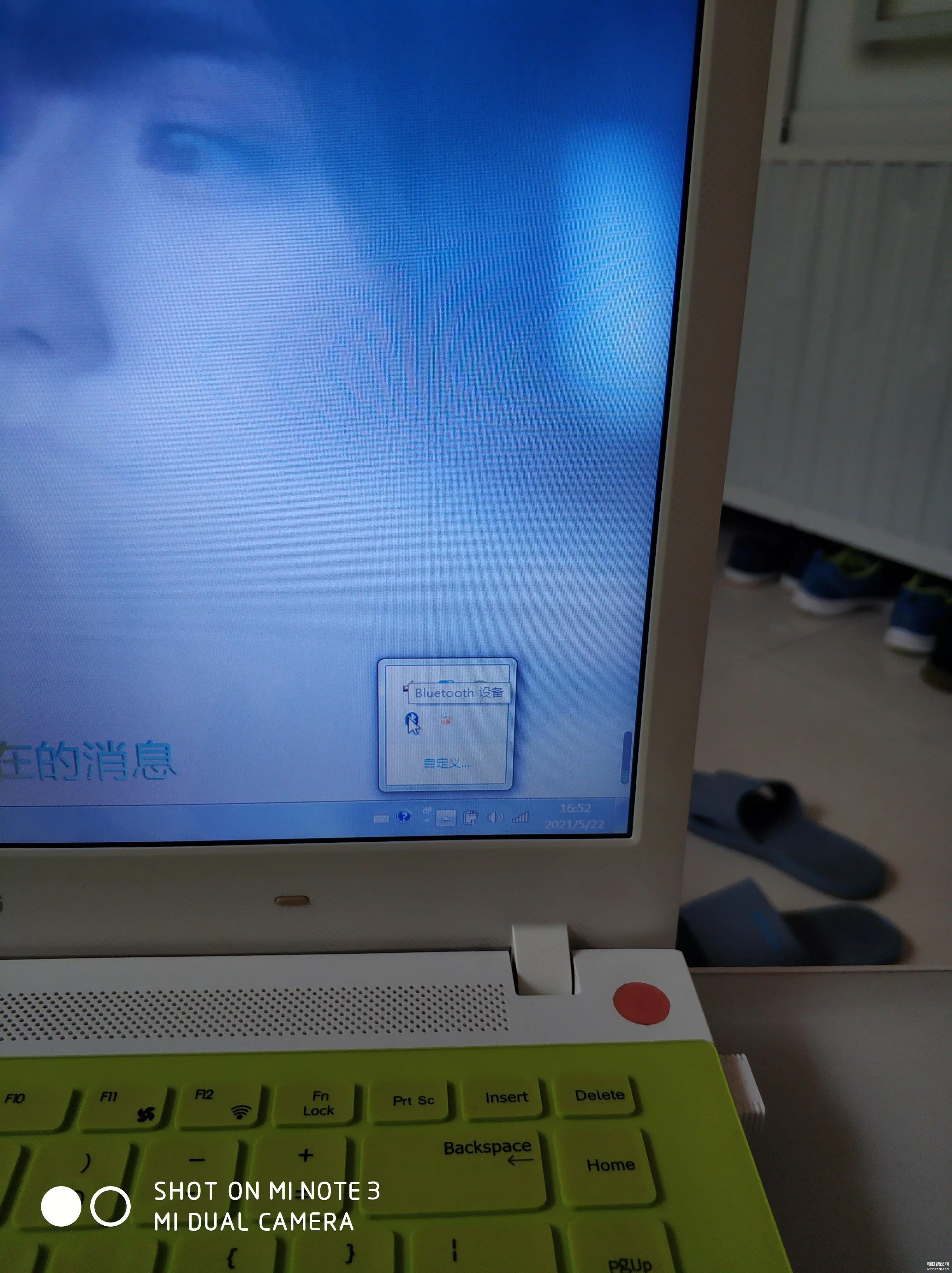
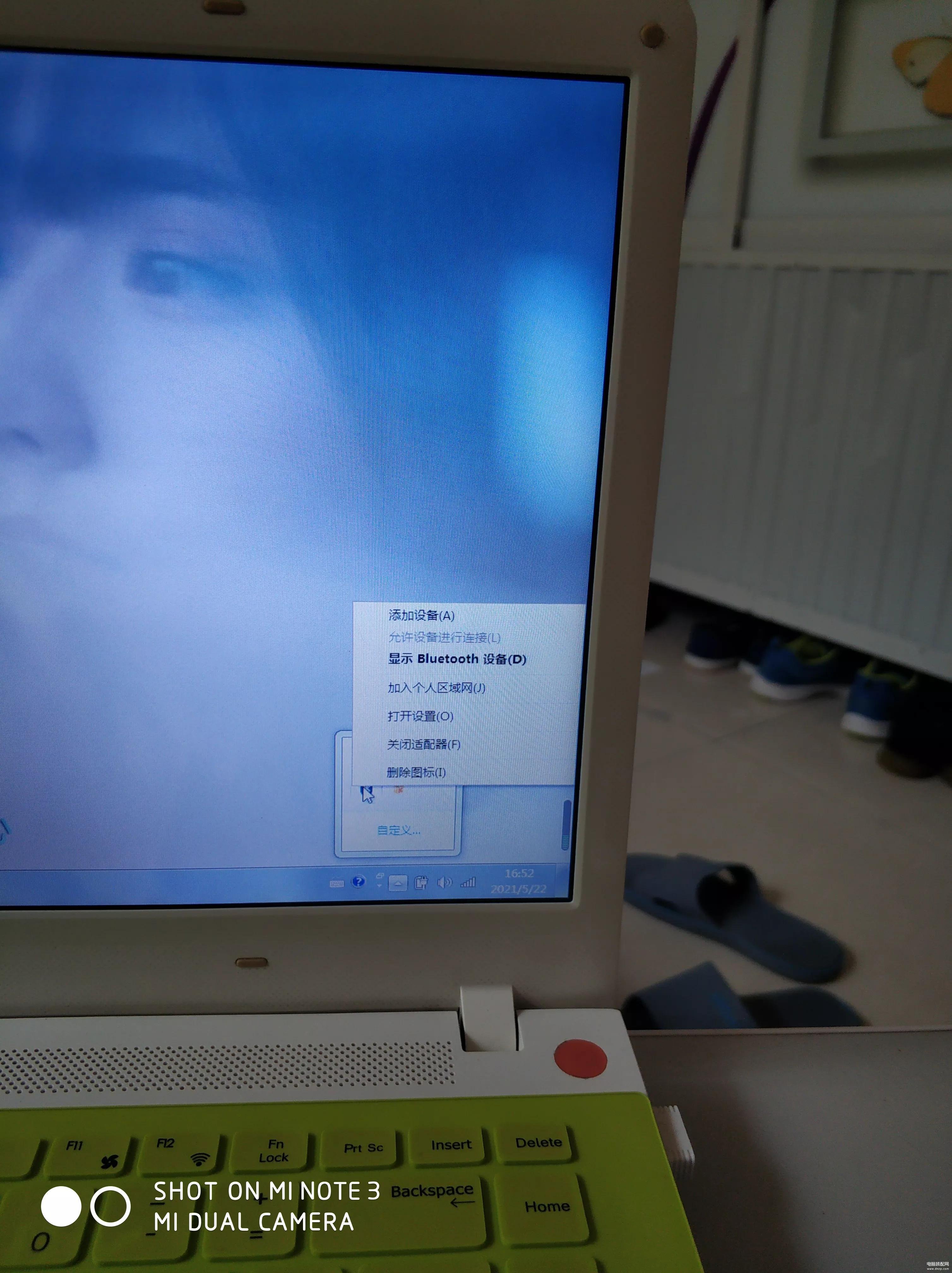
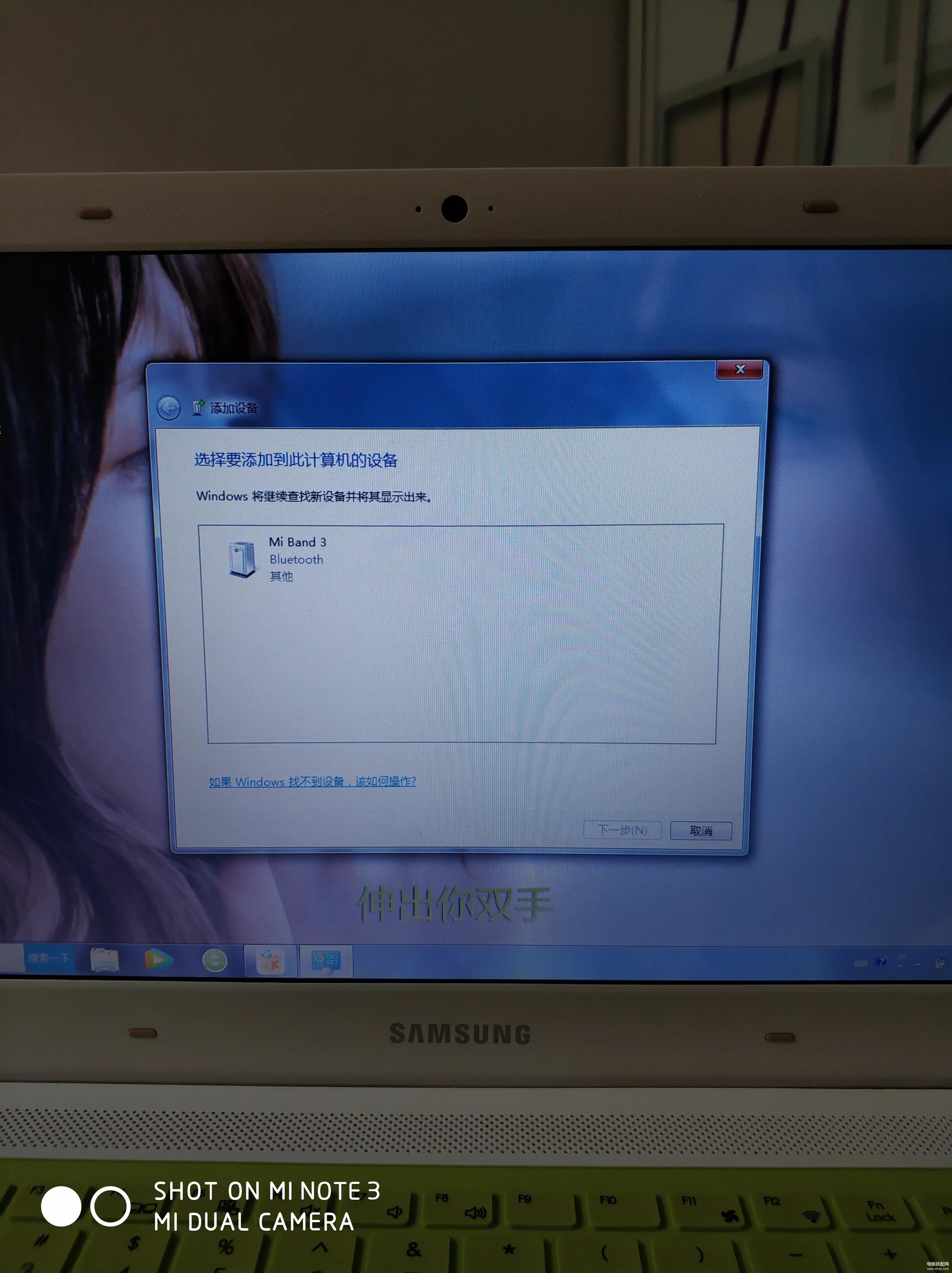
我的笔记本电脑蓝牙无法连接蓝牙耳机已经困扰我好久了,经过好长时间的网上查询及实际操作,终于成功解决,现在把方法分享给大家!
第一步:把原机自带的蓝牙驱动卸载!
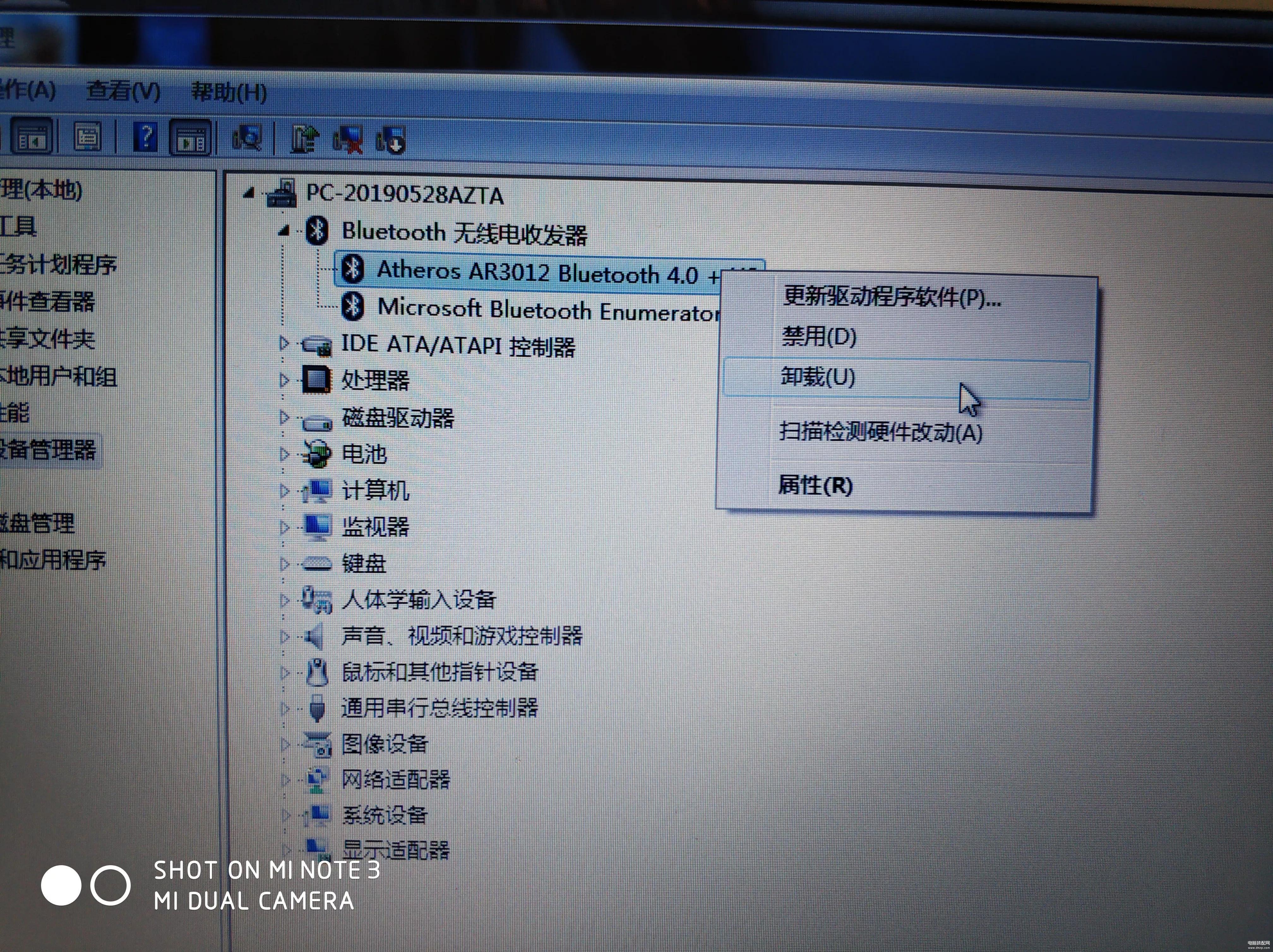
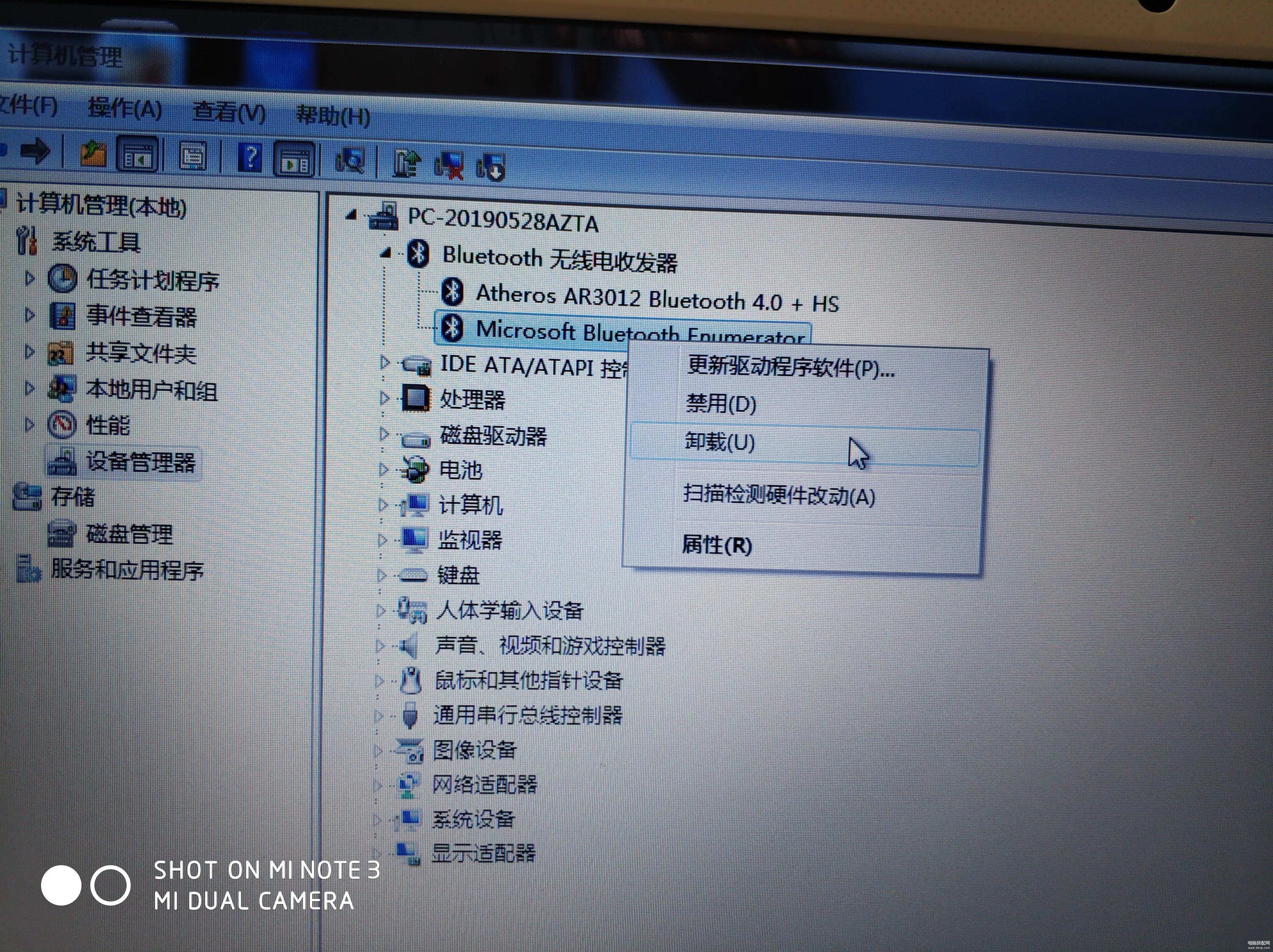
第二步:用驱动精灵或者鲁大师下载新的蓝牙驱动!
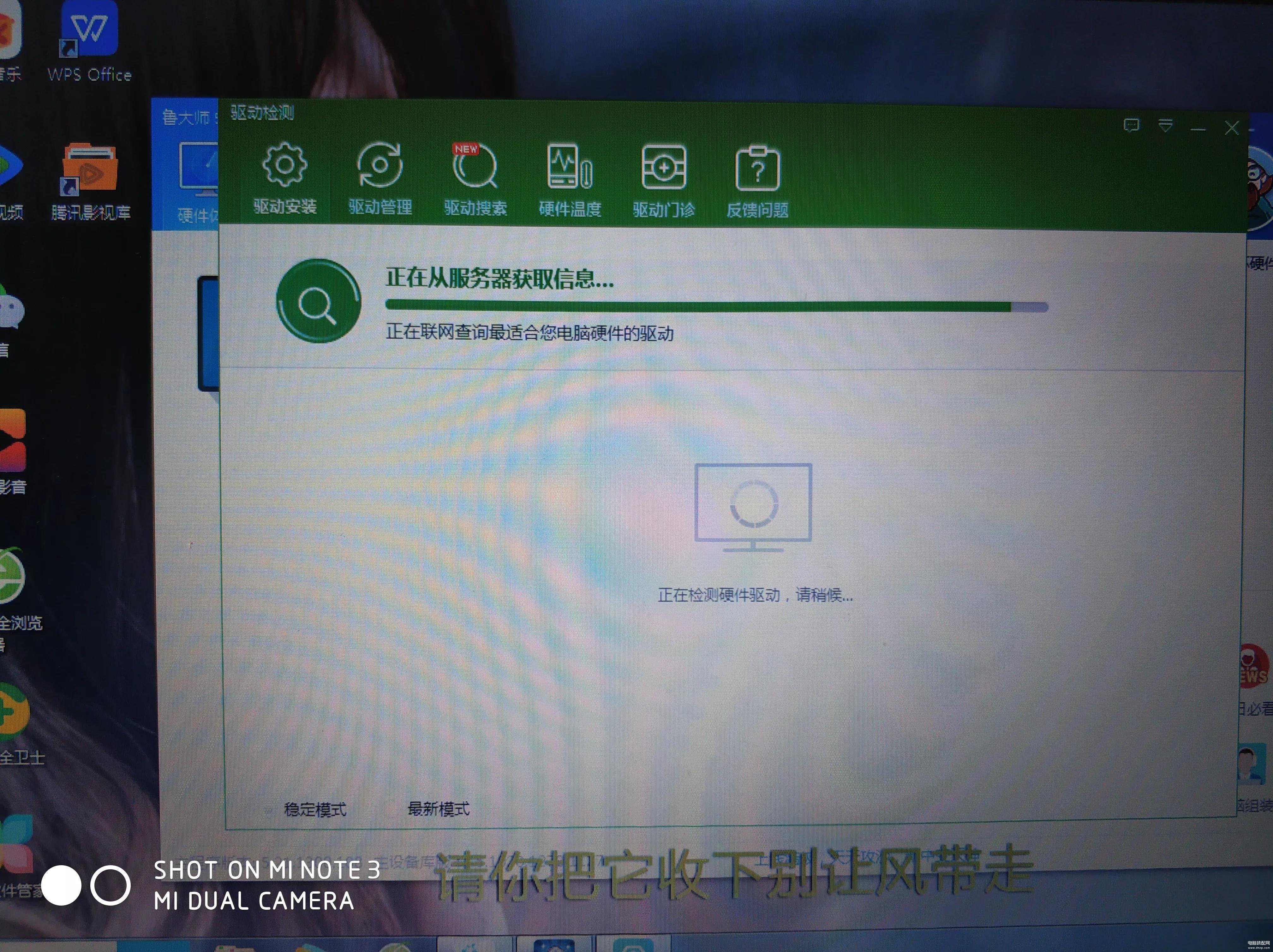
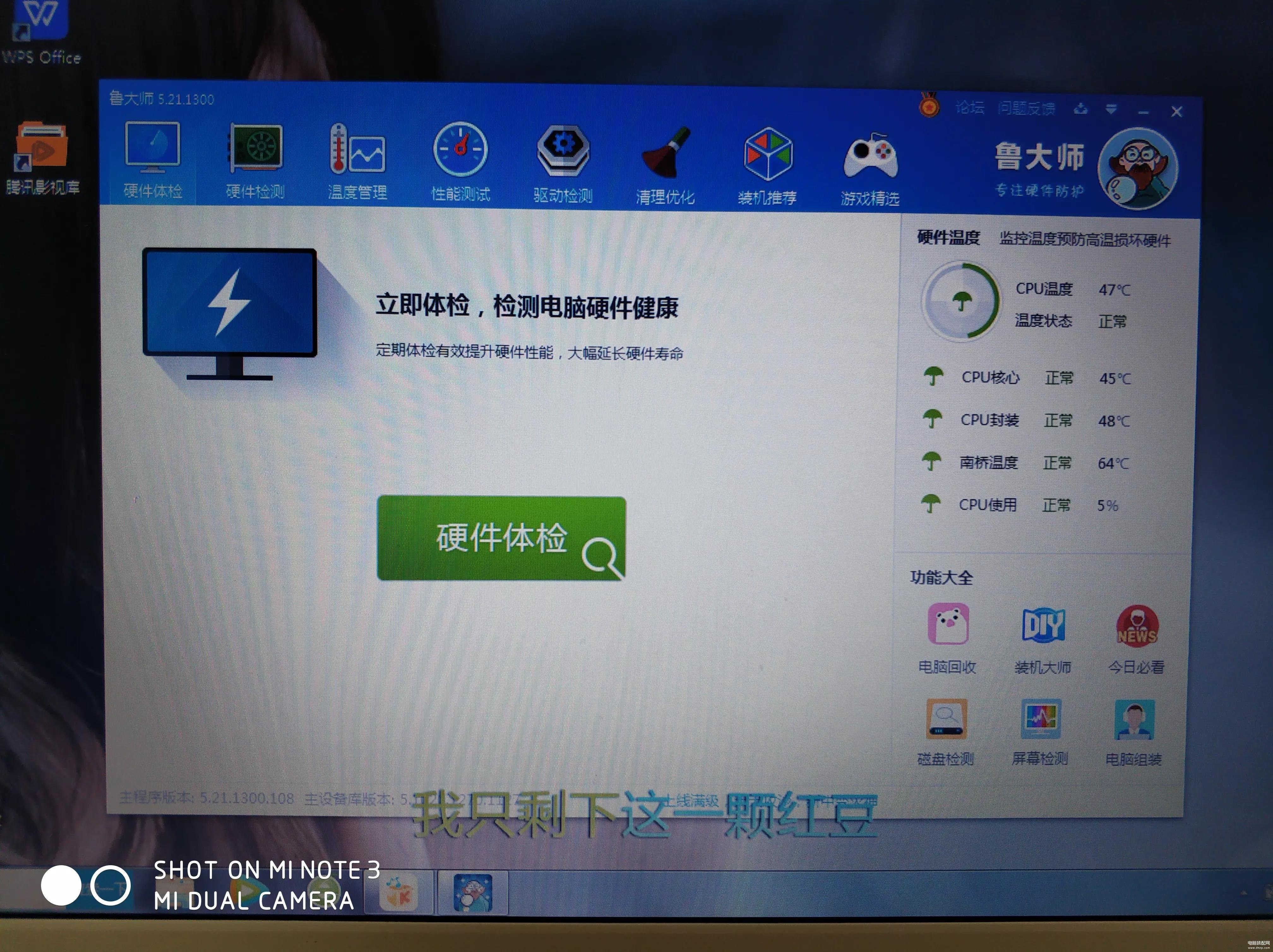
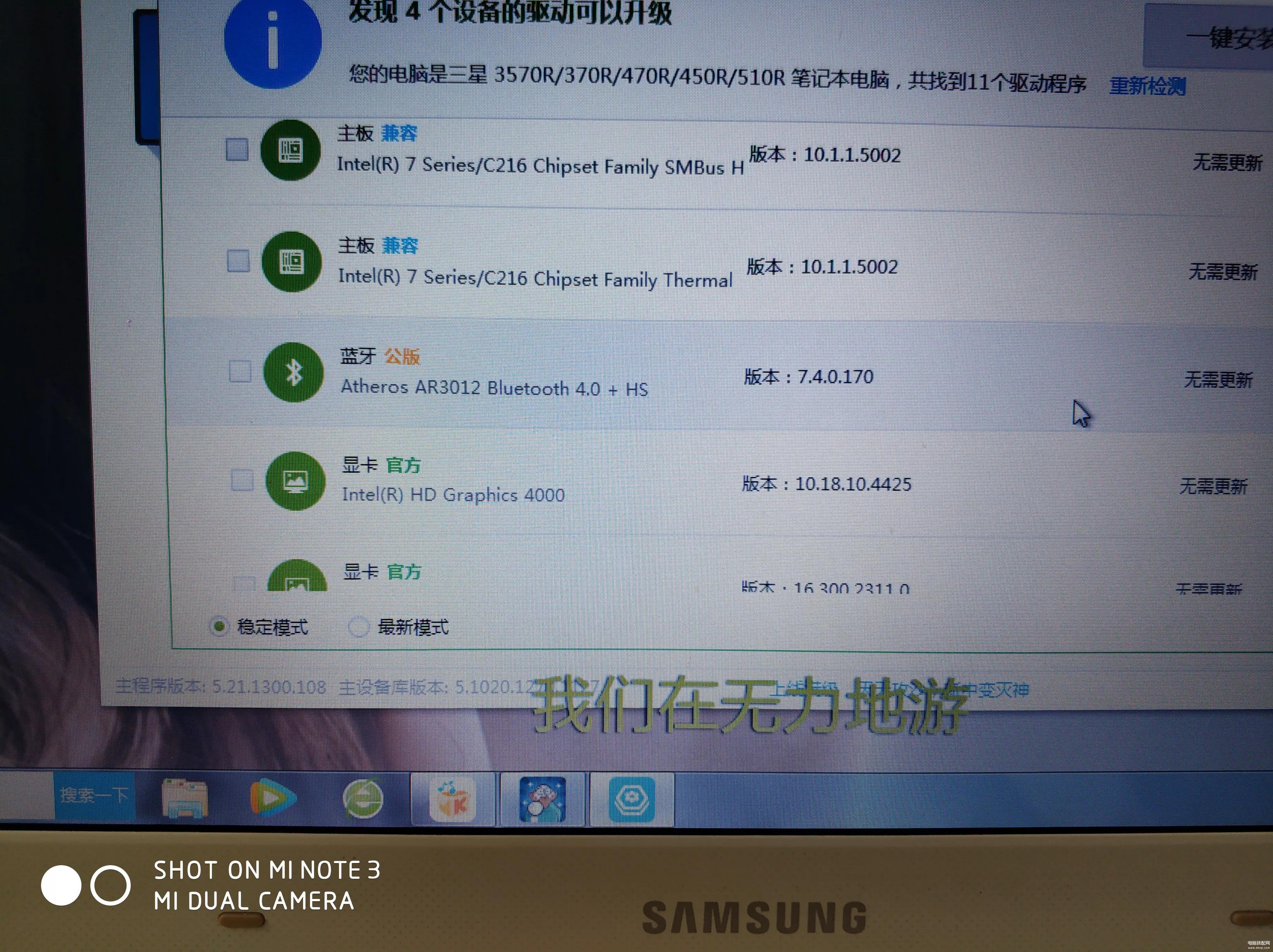
第三步:等待驱动下载好会自动安装,安装完成后,重启电脑!
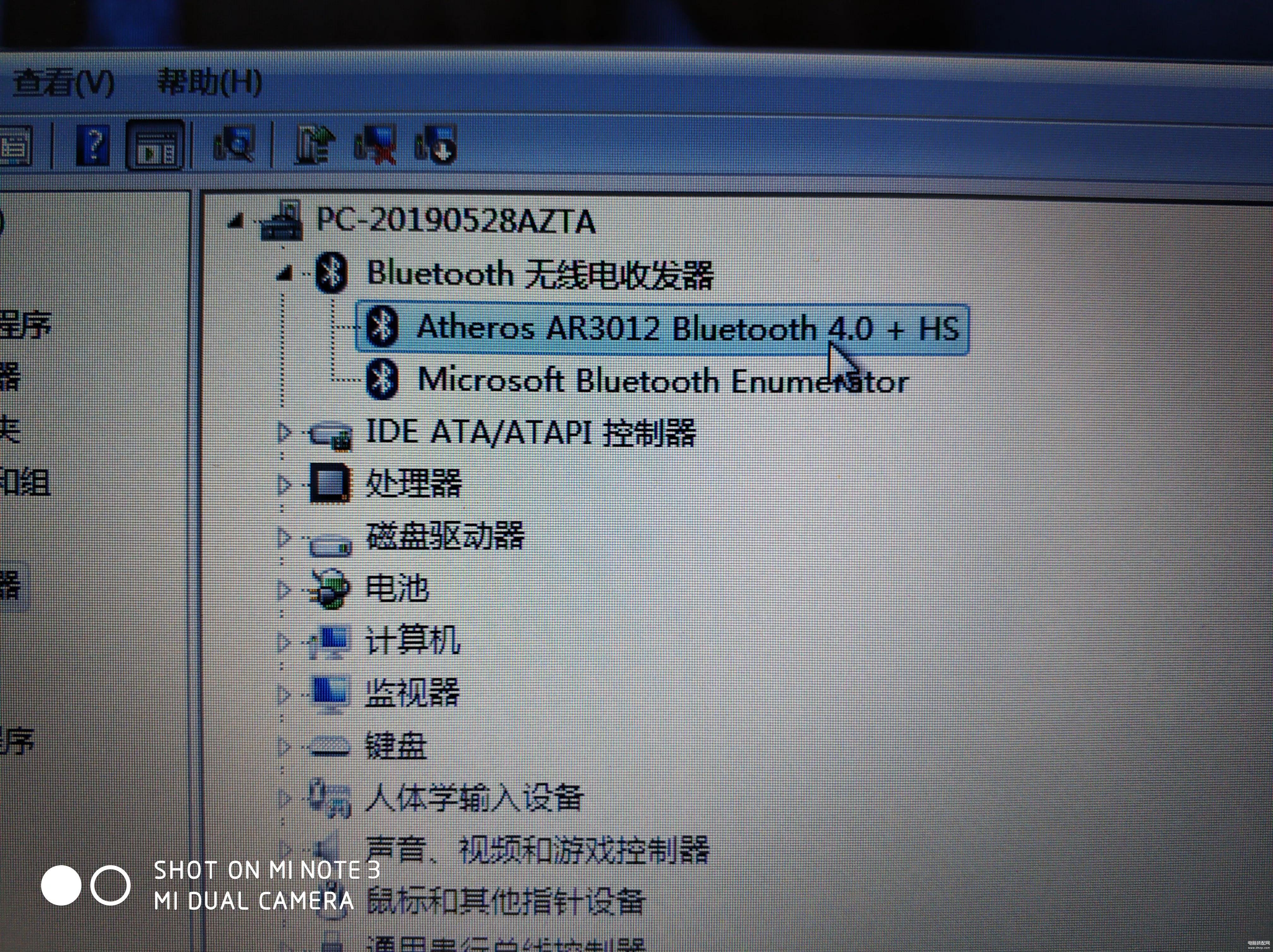
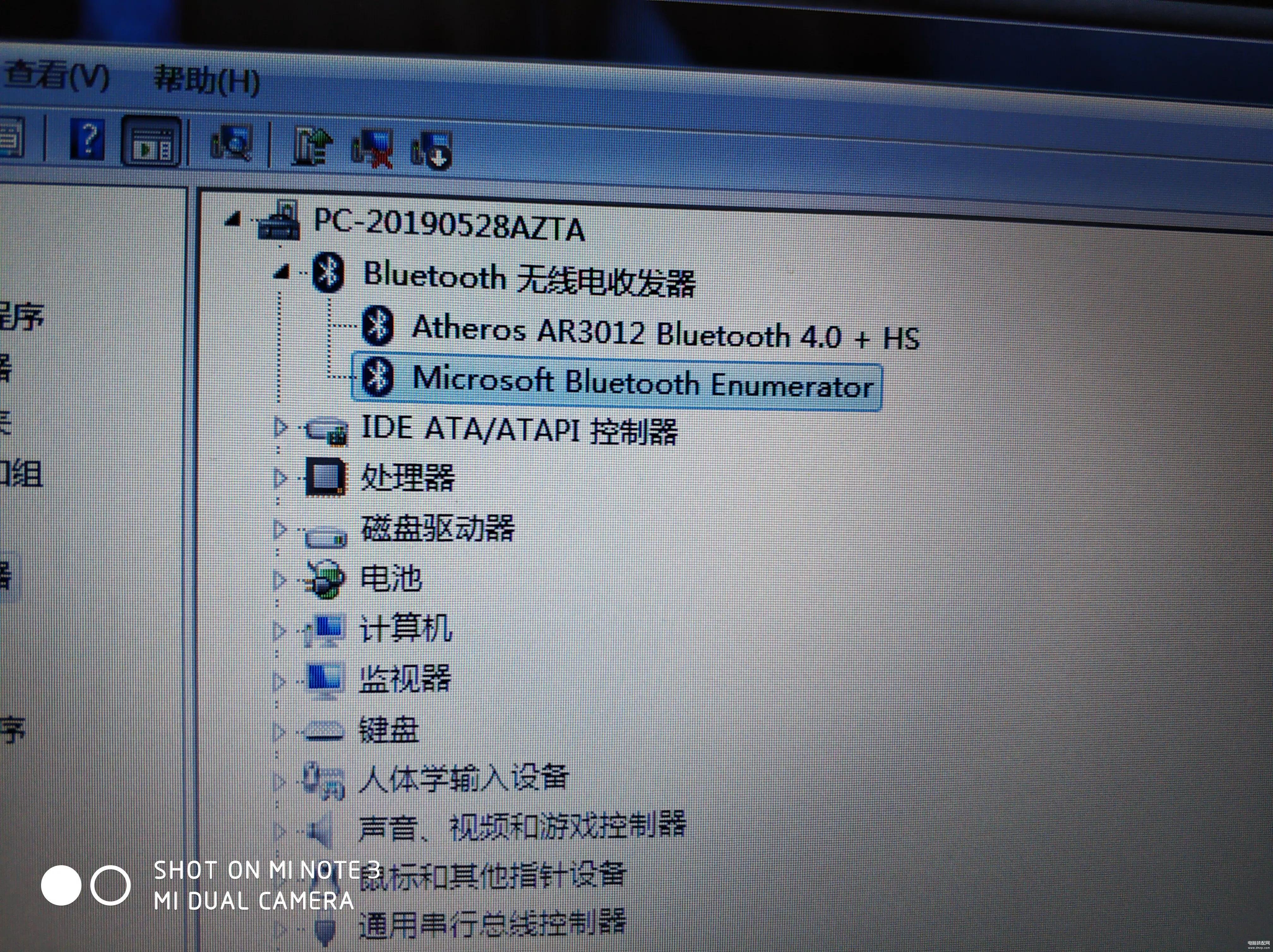
第四步:点击蓝牙,添加设备!
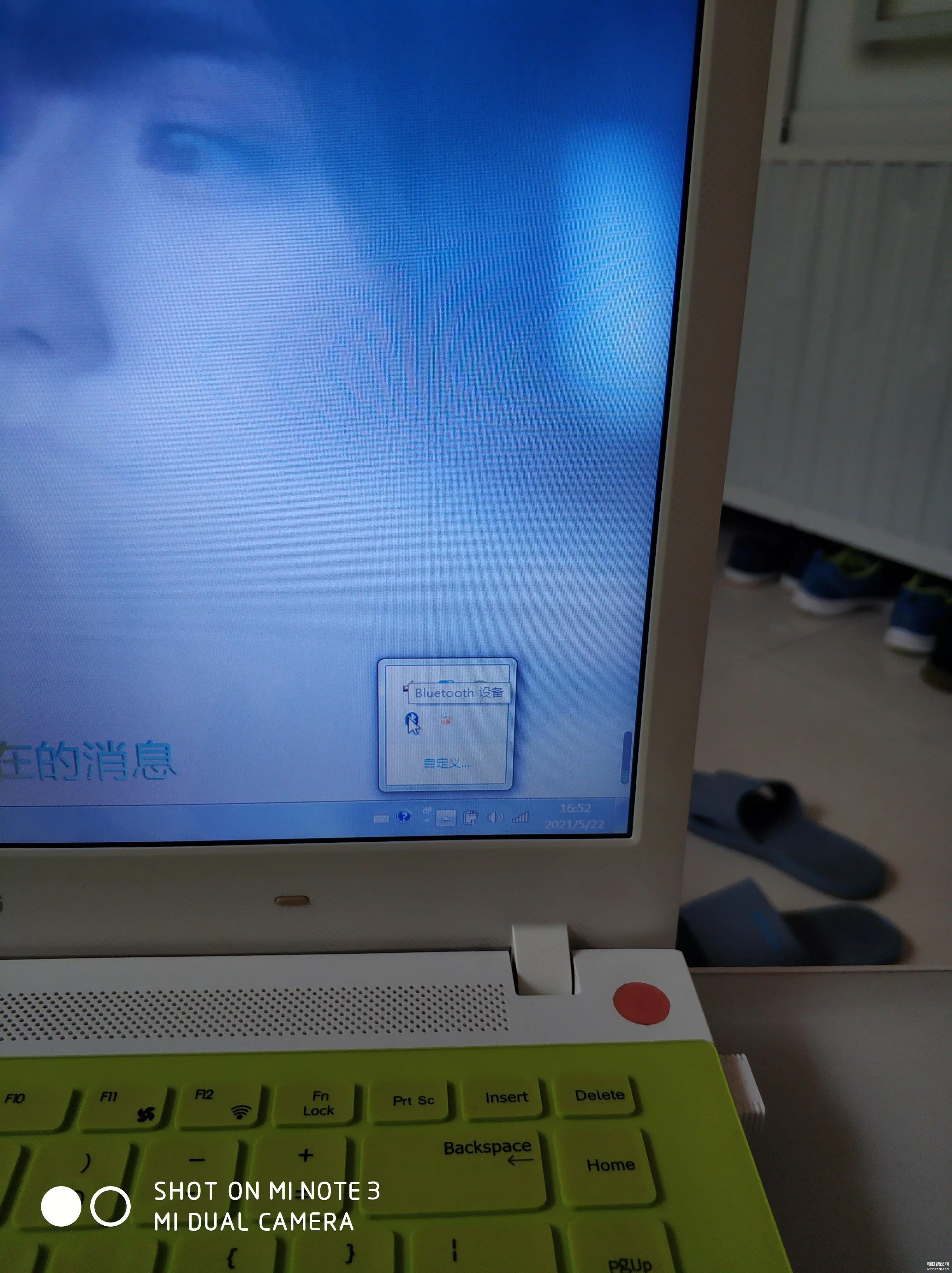
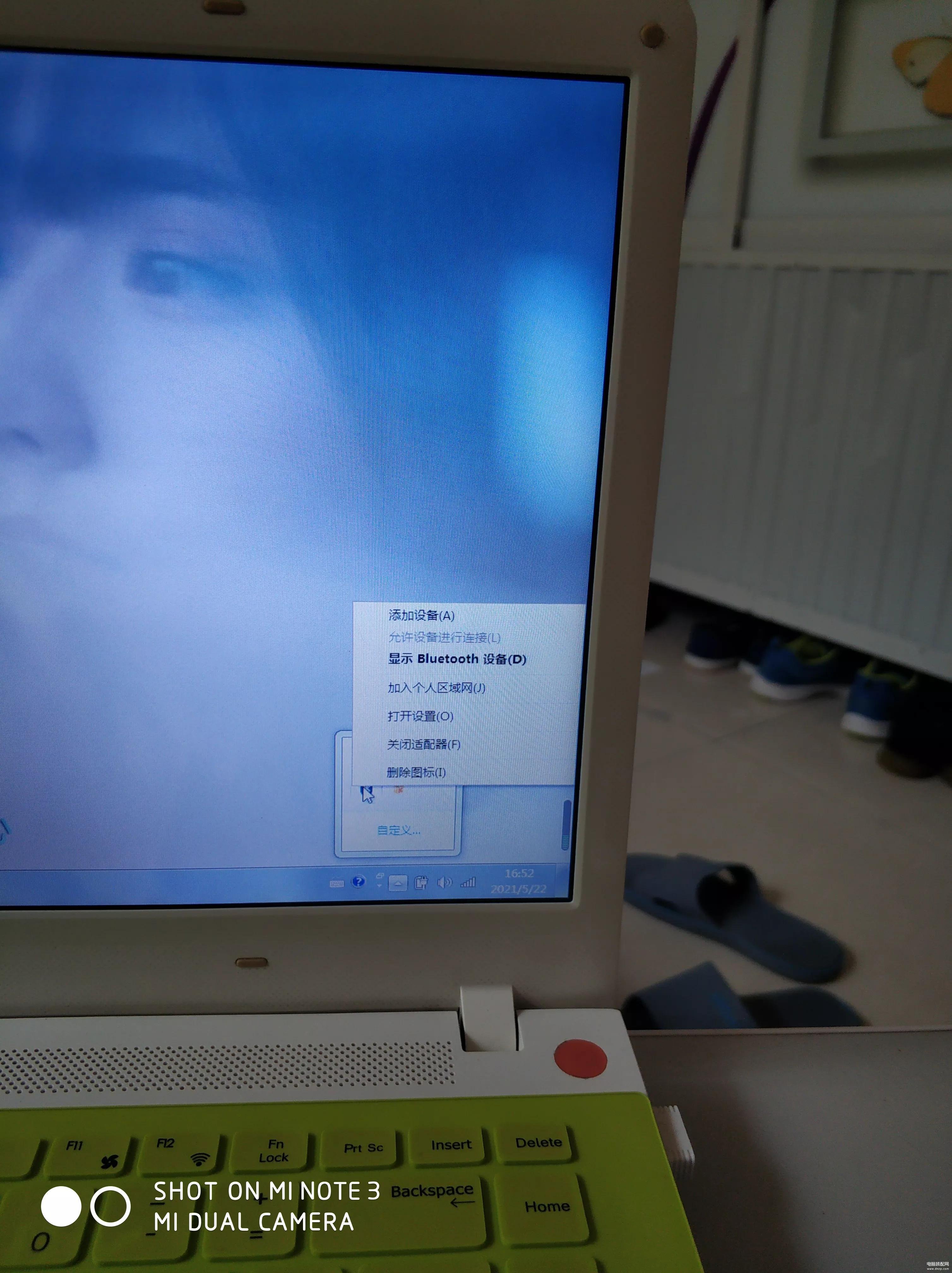
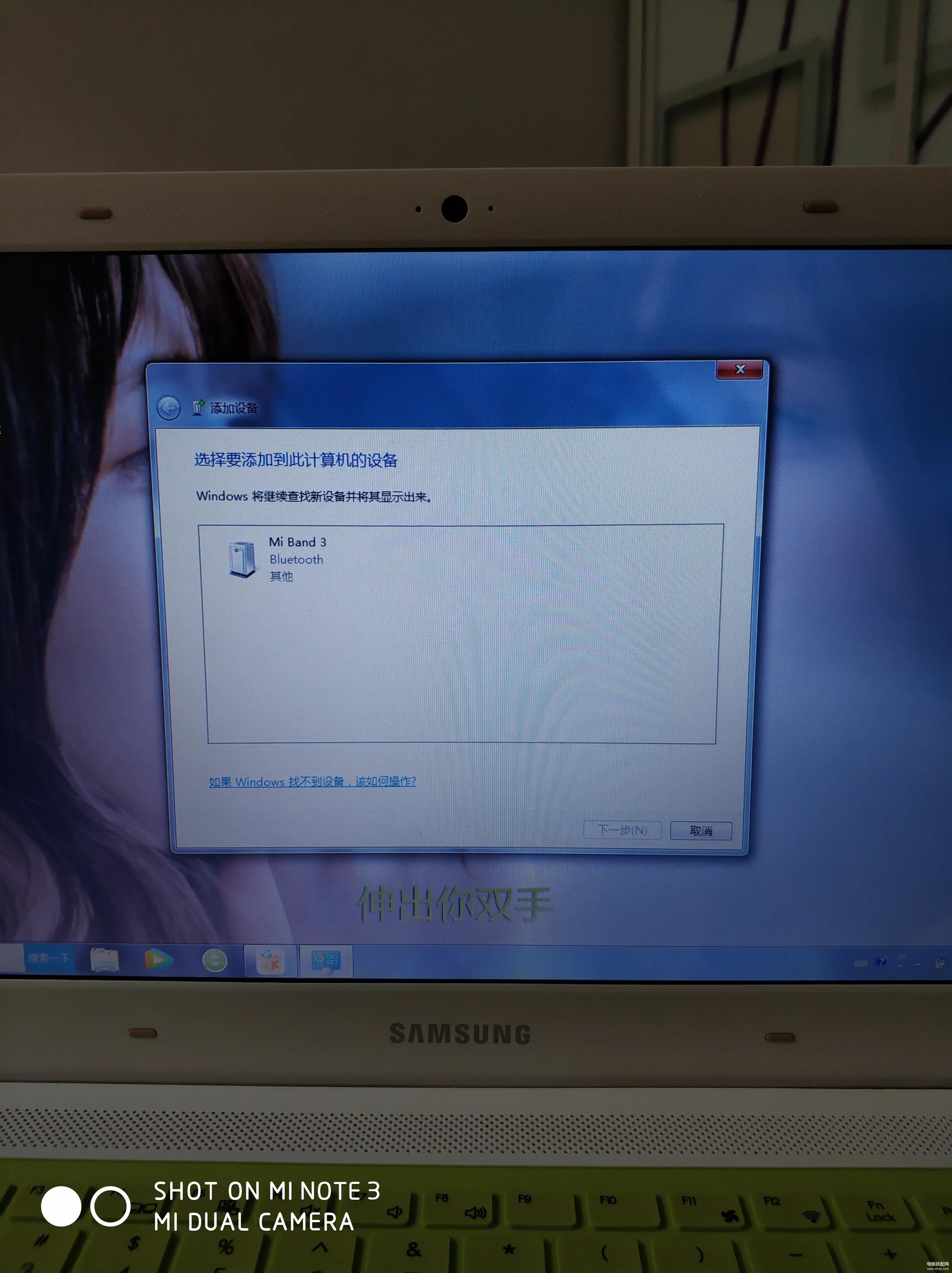
本文链接:https://www.dnzp.com/jy/202303/117967.html『转载请注明出处』