steam修改语言这个难题,正常的steam国区玩家是不会遇到的,steam平台会针对国区账号自动匹配语言为中文。

需要修改语言的大多数是身在国内的其他steam商店区域的玩家,省钱君下面详细就介绍一下steam平台如何修改语言为中文(拿英语举例子,其他语言改中文步骤完全一样)
steam客户端修改语言
打开steam客户端,选择左上角steam→settings进入设置页面。
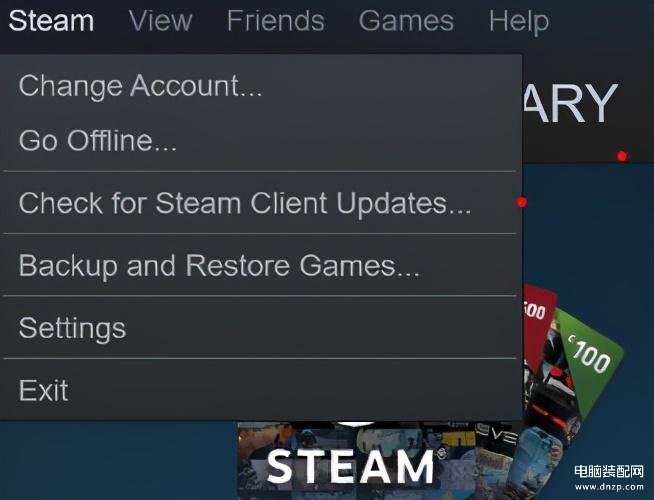
选择左侧菜单栏第四项interface即可在右侧看到语言设置按钮,打开选择简体中文,再选择下方OK。
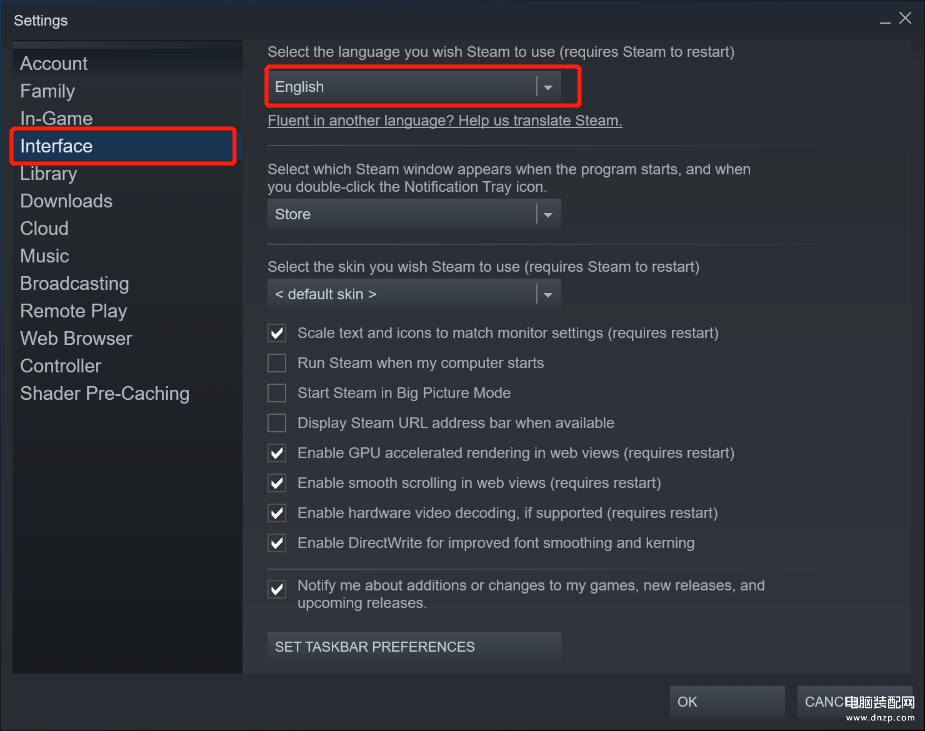
此时客户端会提示需要重启,选择RESTART STEAM,重启之后语言就设置为简体中文了。
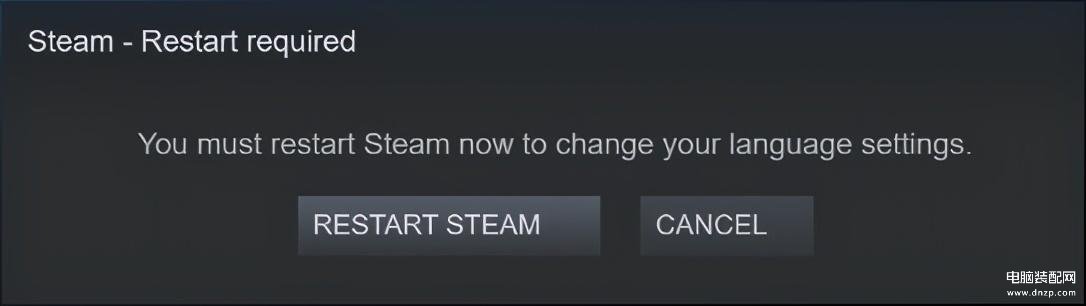
steam网页版修改语言
steam网页版无法直接修改语言,如果玩家登录的话,网页版会根据玩家所在游戏区域来自动调整语言,如果玩家没有登录的话,steam网页版会根据IP地址自动设置语言。
其他区域玩家想要通过网页浏览steam商店,只能通过浏览器的机器翻译功能来解决了。








